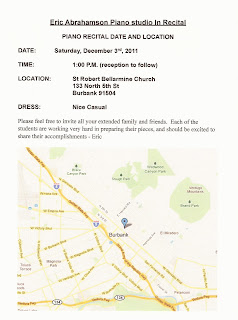2011/11/28
"Favorite French Songs + More"
This work has made me a much better Music Transcriber, Music Copyist, Music Arranger and Book Printer. Now all I have to think about now is "How" to get these books into the hands of the right people, the People who Play the Accordion! I can not sell this book but I will give you one if you want it!
"French Favorites"
- "Swan Lake"
- "Padam"
- "Star Wars"
Two songs were:
- "Le Autr Valse De Amelie"
- "Valse D' Amelie"
so they were saved, just not digitally.
There were 4 Star Wars Themes I added to the book.
What Size Is Your Book?
8 x 11 cm
"Lessons With Eric Abrahamson" (2010)
What Size Do You Really Want Your Book?
9 X 12
This is the size of professional music books but it is an "odd size"
for the paper does not work in printing this size. So mine books are smaller.
2011/11/27
2011/11/26
Recording "Star Wars": Rebel Fleet
Connecting Computer to a Projector then to a Cintiq did not work.
Fail
Status
Disconnected the projector
Succeed!
Status
"Empire Strikes Back"
take 1 - fail
take 2 - fail
take 3 - fail
take 4 - almost
OH WAIT IT'S NOT EVEN RECORDING!!
(replug in Black Jack + reconnect hard drive, painstaking)
take 5 - here we go - FAIL
TAKE 6 - - fail
TAKE 7- fail
Take 8 - - fail
Take 9 - - fail
Take 10 - - fail
Take 11 - - fail
Take 12- - fail
take 12 -20 - fail
Take 21 - good take but can not hear sound
Take 22 - Trying to listen back but the headphone jack is loose/broken.
Works only through iTunes and headphones
(I am hearing fire and a buzz from computer.)
totally sucks plus a real bug is circling me.
Definitely choose the wrong line of work!
2011/11/25
PRINT MUSIC 2011
I click on change/forgot my password and they sent me a new one which also did not work!
So before throwing the computer in the pool I decided to create a new account. I forgot to pray to GOD during all this so this could have been part of the problem too. I created a new account with a new email. ericstefani@me.com and set a new password. So that worked and I finally got to sign on to the sight.
I searched for Print Music 2011 upgrade an found one that said "Print music 2011a" but it was only for "registered users". Well I was a "registered user" under the other email! Anyways I decided to just click download and it worked! Took two minutes and 46 MB.
I decided after all this just to buy a new frickin' program. $129 with a new password and the new email.
I use this program like some people eat food so I really needed to get it to keep me out of trouble and working on something positive...
Later after two hour of downloading the program and to install, I finally get it back up and working. Why can't things be a little easier?
LOGIC STUDIO: "Cut + Paste"
The new program uses the right panel to "cut + paste" tracks.
To change Tempo or "click" put the curser in the middle of the Tempo and after you click drag "up" or "down" in order to change "Tempo".
2011/11/24
How to Mic a Piano
Instructions
- 1Spend some time listening to the piano. Have someone play it while you walk around and listen to the piano from different angles. Make mental or physical notes about where the piano sounds muddy, thin, boomy or just right.
- 2Decide on some mics. You can use just one mic or up to 3 to get a good sounding piano. Try to stick to condenser mics. Some good large-diaphragm condenser mics are the AKG 414 and the AudioTechnica 4050. Small-diaphragm condenser mics such as the Neumann KM 64 and Earthworks also work well on pianos.
- 3Mic your piano. A good place to start is a spaced stereo pair inside the piano. Place the mics at the G that is an octave lower than middle-C and at the G that is an octave above middle-C. Being closer to the hammers will give you more attack, while moving back some will give you a more even sound.
- 4Set up a room mic. An omni mic set up at the end of the piano or out to the side can capture some nice sound. Another alternative to having mics inside the piano is to set up a mid-side or X/Y stereo pair off to the side of the piano.
- 5Move your mics around. The likelihood is that your first setup is not going to give you the sound you want. Adjust the mics until you get the right balance. Remember always to check for phase and to make sure your stereo mics sound good in mono.
- 6Use compression, EQ and effects sparingly and tastefully. You can get a great, pop sounding piano with a little compression, but be careful not to overdo it. Also, you can EQ to reflect the sound of the piano better, but your first option should be to adjust mics. Reverb and other effects can add to the sound, but should be used in moderation.
- 1
Read more: How to Record a Piano | eHow.com http://www.ehow.com/how_2090063_record-piano.html#ixzz1ehZPNazK
2011/11/23
Live Practice
Later I practiced "Star Wars: Empire Strike Back - Rebel Fleet End Title" Theme. Here's a typed version I enthusiastically made as soon as I got home! This was taken from two page sketches I made while listening the soundtrack during the movie and writing out the music using the piano.
2011/11/22
GARAGE BAND - "Visual EQ"
|
John 15:5 "I am the Vine, you are the branches. He who continues in me and in whom I continue bears abundant fruit, for apart from me you can do nothing." I found the Visual EQ at the bottom of the page that allows you to change EQ with animated bars moving as the song plays. This is helpful to determine what is being hear visually plus these present are unlike the other EQ I found, that you have to set every "freaking" point! Recording "Dill Pickles" Played it about 7 times but sloppy, so just setting the sound right, microphone placement, EQ +Bugs. Preparing to capture a great performance as I practice for Saturday's "Live" recital. This EQ allows for different over all fluent sounds, to "CONTROL" the over all Bass, Low Mid, High Mid, Treble. Also the "Analyzer" gives the . . .
|
GARAGE BAND - "Real Instrument Mode"
Feedback Protection
- "Reverb" and "Echo" options
- Compression Options: "Piano Smooth" and "Piano Upright"
- Noise Gate -60 (Any higher and the sound cuts obviously cuts out)
- Graphic EQ - (Ok, Finally now I can have the option of turning up the high end!
- AUFilter - Allows EQ changes in less options. (5 buttons)
Microphone an Upright Piano - - - - - - - - - - for "Garage Band" and "Logic"
1) Two Condenser Mic w/ new batteries are on 2 separate stands.
2) One covers the right side high notes + the left on the low ones.
3) XLR into "ONYX Black Jack 2X2 USB" user interface.
4) Plug in headphones, can hear Audio + Light Display moving.
5) Open "Garage Band" Application.
6) New Track "Real Instrument"
7) Untangle headset wire around chair!
8) Press Record!
9) Set Phantom Power to "Off" since they already have power.
10) "Stereo" setting
11) Hi-Z
12) USB + Power light are both light green.
13) Record a test with volume down on the computer
SET SYSTEM Preferences
"Logic Pro" Installed
2011/11/20
Alfred Hitchcock Presents
The Alfred Hitchcock Presents" Theme song is called "Funeral March of the Marionettes" by Charles
Gounod.
2011/11/17
Photo by Todd Stefani
PRINT MUSIC: "Slurs and Ties"
But this morning I noticed that if you take the furthest "anchor point" and simply drag it directly a crossed to the last note you want it to end on . . . when you release the mouse . . . the slur "jumps up" into the exact place you need! Placed Perfect and Angled Accurately!
2011/11/14
2011/11/13
User Accounts for Mac.
I did this by accident, I have two accounts and I was working on one, and when I came back a week later I signed on to "wrong user account" so my work was not there after signing on.
Later after thinking about maybe using "Time Machine" to restore my files, I remembered having the two "user accounts". So I restarted the computer and signed on as the other "user account" and found all my updated information.
File Sharing Between User Accounts
You can use "share folder" that allows transfer data between two accounts.
http://support.apple.com/kb/HT3309
2011/11/12
"Strawberry Rag"
2011/11/09
BlackJack - Driver for Interface
Mackie - ONYM Driver Download
"Vaise D'Amelie" (2001)


This version of this song was written for piano and was too small and blurry to read. I retyped it up in 'Print Music" for accordion so that I could read it without guessing.
2011/11/06
The Strawberry Band's in Town
The Strawberry Band's in Town
Please stay and listen to the song I've written
it's not like the one's before
it may sound familiar but this one ain't filler
I guarantee that, you love this more
The melody to sing is very pleasing
when it goes right along as planned
Pull up a chair, I swear it’s easy
the Strawberry Band's in Town
the Strawberry Band's in Town
Hear it again you might just start a humming
when I'm not there, it's there for you
Yes it's "On the level" but brother it ain't easy
it picks you up, when your feeling blue
The Strawberry Band is not a bowl of cherries
but the tune sure can carry well
Please take a listen to the song I've just written
the Strawberry Band's in Town
the Strawberry Band's in Town
(Take a Listen)
the Strawberry Band's in Town
the Strawberry Band's in Town